1
2
3
4
5
6
7
8
9
10
11
12
13
14
15
16
17
18
19
20
21
22
23
24
25
26
27
28
29
30
31
32
33
34
35
36
37
38
39
40
41
42
43
44
45
46
47
48
49
50
51
52
53
54
55
56
57
58
59
60
61
62
63
64
65
66
67
68
69
70
71
72
73
74
75
76
77
78
79
80
81
| public class ImageCodeUtil {
public static final String RANDOMCODEKEY = "RANDOMVALIDATECODEKEY";
private static final Logger logger = LoggerFactory.getLogger(ImageCodeUtil.class);
private String randString = "0123456789ABCDEFGHIJKLMNOPQRSTUVWXYZ";
private int width = 95;
private int height = 25;
private int lineSize = 40;
private int stringNum = 4;
private Random random = new Random();
private Font getFont() {
return new Font("Fixedsys", Font.CENTER_BASELINE, 18);
}
private Color getRandColor(int fc, int bc) {
if (fc > 255) {
fc = 255;
}
if (bc > 255) {
bc = 255;
}
int r = fc + random.nextInt(bc - fc - 16);
int g = fc + random.nextInt(bc - fc - 14);
int b = fc + random.nextInt(bc - fc - 18);
return new Color(r, g, b);
}
public void getRandomCode(HttpServletRequest request, HttpServletResponse response) {
HttpSession session = request.getSession();
BufferedImage image = new BufferedImage(width, height, BufferedImage.TYPE_INT_BGR);
Graphics g = image.getGraphics();
g.fillRect(0, 0, width, height);
g.setFont(new Font("Times New Roman", Font.ROMAN_BASELINE, 18));
g.setColor(getRandColor(110, 133));
for (int i = 0; i <= lineSize; i++) {
drawLine(g);
}
String randomString = "";
for (int i = 1; i <= stringNum; i++) {
randomString = drawString(g, randomString, i);
}
session.removeAttribute(RANDOMCODEKEY);
session.setAttribute(RANDOMCODEKEY, randomString);
g.dispose();
try {
ImageIO.write(image, "JPEG", response.getOutputStream());
} catch (Exception e) {
logger.error("将内存中的图片通过流动形式输出到客户端失败>>>> ", e);
}
}
private String drawString(Graphics g, String randomString, int i) {
g.setFont(getFont());
g.setColor(new Color(random.nextInt(101), random.nextInt(111), random
.nextInt(121)));
String rand = String.valueOf(getRandomString(random.nextInt(randString
.length())));
randomString += rand;
g.translate(random.nextInt(3), random.nextInt(3));
g.drawString(rand, 13 * i, 16);
return randomString;
}
private void drawLine(Graphics g) {
int x = random.nextInt(width);
int y = random.nextInt(height);
int xl = random.nextInt(13);
int yl = random.nextInt(15);
g.drawLine(x, y, x + xl, y + yl);
}
public String getRandomString(int num) {
return String.valueOf(randString.charAt(num));
}
}
|

编辑
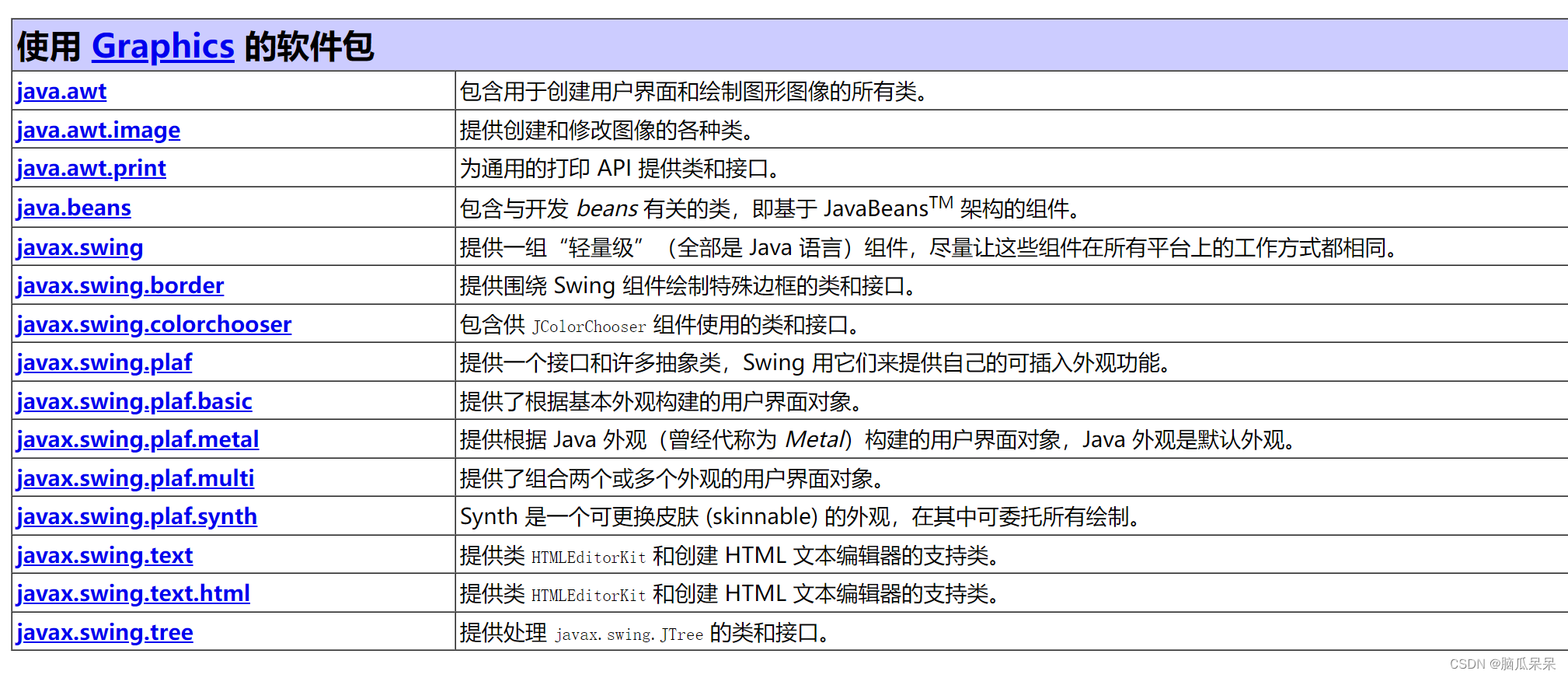
编辑
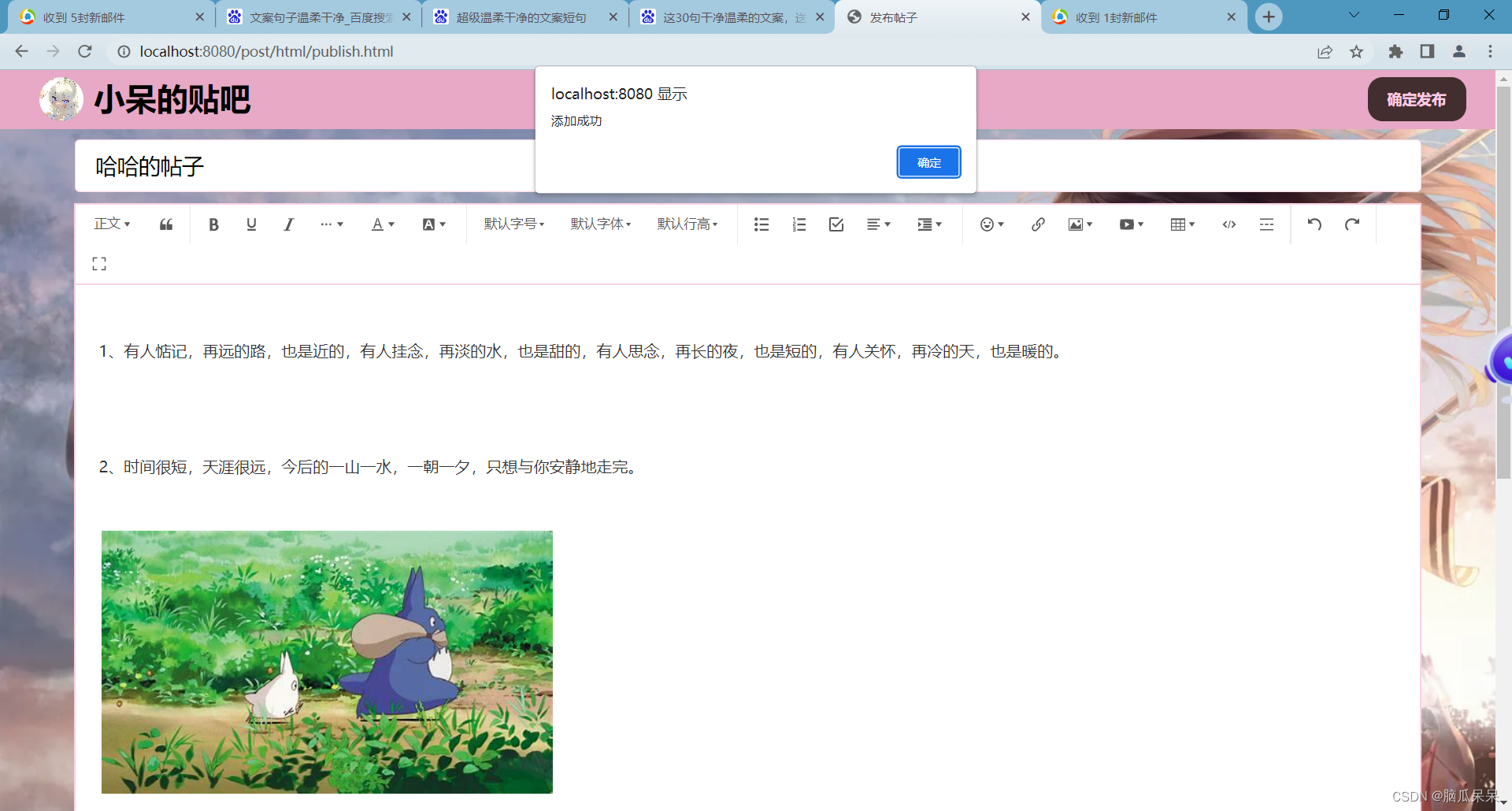
编辑




